
I recently received a Beta-4 XO laptop. I won’t describe the hardware on the whole, but probably a number of readers here have seen the B2 laptops so I thought I’d write up a quick description of the changes I’ve noticed. If you haven’t seen the XO in person, then the minutia of this post may be boring.
First and most substantially, the CPU, memory, and disk have all been upgraded. It now has 256MB RAM, 1GB of flash disk, and a 433MHz Geode processor. This makes a very significant impact on the speed.

It features a big colored XO on the back. Laptops will get different random combinations of X and O colors, so you can tell one laptop from another. I’m a little disappointed to have coincidentally received an X with the same color as the laptop’s green.

The screen now tilts back a bit further than it used to. It’s now comfortable to have it on a table or my lap, where before I liked to have it higher up. Putting the B2 and B4 side-by-side the change in tilt doesn’t seem significant, but using them it’s quite noticeable.

The antenna (“ears”) are now rubber. This is intended to increase its durability when dropped (apparently it can sustain a 1.5 meter drop onto its antenna). Unfortunately along the way the latching mechanism became stiffer, so I don’t let people puzzle out how to open it anymore, it’s requires too much forcing to guess.

The handle is now textured. I never had any problem keeping a grip on it before, but the dots look nice. A cute detail is that around the edge the dots turn into X’s, making little XO figures.
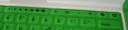
The keyboard has had a few changes. Instead of a slider for the backlight and another slider for the volume, they have been combined into one key with four sensors. The slider that had been used for the backlight is now free to be used by applications. The chat button changed appearances a bit, and it looks like the camera/voice button has been turned into a zoom button. The mouse buttons now have an X on the left button and an O on the right button, to make it easier to refer to them in instructions. The keyboard also is generally more responsive; the spacebar doesn’t seem to have any dead spots anymore, and the keys are more reliable when tapped. It’s still a very small keyboard if you try to touch type, but it’s not impossible (at some point I seem to have lost the ability to hunt and peck, but I can get by).
There are now small white LEDs under the plastic for both the microphone and camera. Whenever these are in use, the light turns on. This is done in hardware as a security measure, so malicious software can’t surreptitiously record things. The plastic around the screen is also now a light color of gray instead of white; from what I understand to make the screen seem higher contrast, I suppose because the white of the plastic could otherwise overpower the white of the screen.
The laptop also came with an LiFePO4 battery, which is lighter and higher capacity than the NiMH batteries used before. The total difference in weight isn’t very noticeable. (Li-Ion batteries haven’t been an option in the XO because of safety concerns.)
The software has had more changes, but that’s an entirely different topic.